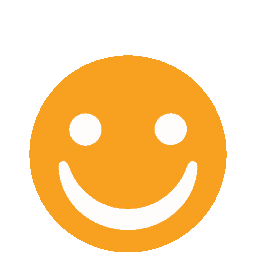How can we help you?
Darna app
What is Darna by Aldar?
Darna is a unique lifestyle loyalty programme that rewards every interaction you have with Aldar and its partners. We offer spectacular experiences and reward you when you live, work, play, stay, shop, study or have any experience with Aldar or its partners.
How can I get access to Darna?
Registration is easy and free. Simply download the Darna mobile application (App) from the iOS or Android store and register using your email address and mobile number.
What is the benefit of having this App?
Darna is an exciting cardless loyalty program that offers the earning and redemptions of points on every purchase, across Aldar and its partners. It also opens up exciting rewards which you'll only find with Darna including discounts, offers and promotions, so you can save on all the things you love.
Do I need an internet connection to redeem Darna offers or points?
Yes, you do. Redeem all offers and Darna points through Wi-Fi or 4G/3G connection.
Which languages can I use my Aldar App?
The Darna App is available in English only.
Manage your account
I forgot my password. How can I sign into Darna?
If you forgot your password, simply click on 'Forgot Password?'' link on the Darna sign in page. You will then receive an email with instructions on how to reset your password.
What is my username for the App?
Your username is the email address you used when you first registered with Darna.
How do I update my details in my account?
It's easy! Follow these steps:
1) Navigate to your profile
2) Click on ‘My Account’
3) Make the necessary changes to the apllicable fields and then click on 'Save.' If you need to update the unclickable fields, please contact us at [email protected], and we'll be happy to help
1) Navigate to your profile
2) Click on ‘My Account’
3) Make the necessary changes to the apllicable fields and then click on 'Save.' If you need to update the unclickable fields, please contact us at [email protected], and we'll be happy to help
Can I use a non-UAE mobile number to register to Darna?
You would need an active UAE mobile number so you can receive your OTP validation code to get your registration started.
I can't log in to my account - what should I do?
First, check the below steps. If you still need further assistance, contact us at [email protected], and we'll be happy to help.
• Check that you have entered your phone number correctly
• Check that the phone number you have entered is the same as the one you used to set up your account
• Check that the password you entered is the same as the one you used to set up your account. If you can't remember your password, click on 'Forgot Password?'
• Check that you have entered your phone number correctly
• Check that the phone number you have entered is the same as the one you used to set up your account
• Check that the password you entered is the same as the one you used to set up your account. If you can't remember your password, click on 'Forgot Password?'
I forgot my password. How can I sign into the Darna App?
If you forgot your password, simply click on the 'Forgot Password?' link on the App. You will then receive an email with detailed instructions on resetting your password. You'll be back to earning Darna points in no time!
Why should I customise my account?
Keeping your preferences up to date will ensure you're getting the most from the programme. After all, no one likes to miss out on great rewards and benefits.
Your account also allows you to manage subscriptions to our communications.
Your account also allows you to manage subscriptions to our communications.
How can I check my Darna points balance?
You can view your points balance on the App home screen.
Loyalty & membership
What are Darna points?
Darna points are an exclusive loyalty currency that you earn when making transactions with Aldar and its partners. Those Darna points can then be saved up and redeemed against future purchases.
How do I earn Darna points?
Darna points are earned each time you make a transaction with the Aldar and its partners. We've made the process as easy as possible, so you get the best experience.
SHOPPING:
When shopping in the malls, we're using the latest technology that allows you to earn and spend points by linking your Visa or MasterCard credit or debit card to your Darna App. You can link up to five (5) of your credit or debit cards. After each transaction at one of our participating retailers, you'll receive a notification in your App to acknowledge that you have earned points. If you already have enough points to spend then 'you'll receive a notification asking if would like to earn or spend points. All points earning are automatically credited to your account within 15 days.
HOSPITALITY:
Earn points whilst enjoying a meal or indulging in a spa treatment at any of our golf clubs, beach clubs or hotels, by using your linked Visa or MasterCard. Your points will be automatically added or perhaps play a round of golf at one of our luxurious golf courses.
GOLF COURSES MEMBERSHIP:
Yas Links, Saadiyat Beach Golf Club and Yas Acres Golf and Country Club you will receive points once membership starts, except for annual membership renewal where points are credited upon new year membership effectively starts . Monthly and quarterly membership payments are not eligible for Darna points
LIVING AND EDUCATION:
If you purchase a property from Aldar, lease a property with Provis, use Khidmah home maintenance or enrol a child at one of Aldar Academies, you will receive points within seven days of successfully making a payment. Starting from July 1st, 2023, new property purchases will not be qualified for Darna points. All past qualified purchases, having subsequent payments, will remain eligible for Darna points.
ALDAR GIFT CARD:
• If you purchase Aldar Gift Card using your linked card at the Customer Service desk in any of Aldar malls, your transaction will be eligible for Darna points. Nevertheless, issuing Aldar Gift Card using points redemption does not qualify for Darna points earning.
• All purchases using Aldar Gift Card are not eligible for Darna points.
SHOPPING:
When shopping in the malls, we're using the latest technology that allows you to earn and spend points by linking your Visa or MasterCard credit or debit card to your Darna App. You can link up to five (5) of your credit or debit cards. After each transaction at one of our participating retailers, you'll receive a notification in your App to acknowledge that you have earned points. If you already have enough points to spend then 'you'll receive a notification asking if would like to earn or spend points. All points earning are automatically credited to your account within 15 days.
HOSPITALITY:
Earn points whilst enjoying a meal or indulging in a spa treatment at any of our golf clubs, beach clubs or hotels, by using your linked Visa or MasterCard. Your points will be automatically added or perhaps play a round of golf at one of our luxurious golf courses.
GOLF COURSES MEMBERSHIP:
Yas Links, Saadiyat Beach Golf Club and Yas Acres Golf and Country Club you will receive points once membership starts, except for annual membership renewal where points are credited upon new year membership effectively starts . Monthly and quarterly membership payments are not eligible for Darna points
LIVING AND EDUCATION:
If you purchase a property from Aldar, lease a property with Provis, use Khidmah home maintenance or enrol a child at one of Aldar Academies, you will receive points within seven days of successfully making a payment. Starting from July 1st, 2023, new property purchases will not be qualified for Darna points. All past qualified purchases, having subsequent payments, will remain eligible for Darna points.
ALDAR GIFT CARD:
• If you purchase Aldar Gift Card using your linked card at the Customer Service desk in any of Aldar malls, your transaction will be eligible for Darna points. Nevertheless, issuing Aldar Gift Card using points redemption does not qualify for Darna points earning.
• All purchases using Aldar Gift Card are not eligible for Darna points.
How long do my Darna points last for?
Your Darna points will be valid for 24 months from the date you earn them.
Where can I use my Darna points?
You can use your Darna App across Aldar assets and its partners. This includes:
• Residential Communities
• Community retail outlets (Retail) – restaurants and stores
• Hotels - F&B, spa & fitness centers
• Schools – Aldar Academies
• Retail Assets - Yas Mall, Jimi Mall, WTC
• Home Maintenance (Khidmah) – in-home services
• Golf courses – Yas Links, Saadiyat Beach Golf Club and Yas Acres Golf and Country Club
• Parks (Rewards only)
• Beaches – Yas Beach, Saadiyat Beach, Muneera Beach and Reem Central Park Beach (Rewards only)
• Yas Island – Ferrari World, Yas Waterworld and Warner Bros (Rewards only)
• Residential Communities
• Community retail outlets (Retail) – restaurants and stores
• Hotels - F&B, spa & fitness centers
• Schools – Aldar Academies
• Retail Assets - Yas Mall, Jimi Mall, WTC
• Home Maintenance (Khidmah) – in-home services
• Golf courses – Yas Links, Saadiyat Beach Golf Club and Yas Acres Golf and Country Club
• Parks (Rewards only)
• Beaches – Yas Beach, Saadiyat Beach, Muneera Beach and Reem Central Park Beach (Rewards only)
• Yas Island – Ferrari World, Yas Waterworld and Warner Bros (Rewards only)
How do I redeem my Darna points?
Redeeming points is as easy as earning them! Here's how to do it.
SHOPPING & HOSPITALITY
After you've purchased in one of our participating outlets using your linked Visa or MasterCard credit or debit card, you'll receive a notification in your App. Simply confirm you want to spend the points. The equivalent cash amount will be credited back onto your registered Visa or MasterCard credit or debit card, and the points amount will be deducted from your account automatically. Easy!
Why haven't I received a notification for my retail transaction?
We strive to provide prompt notifications to our members following their retail transactions. In some instances, however, there may be a delay of a few days before the notification is received. This can occur due to technical limitations in the card linking technology that facilitates our members' earning of points.
If you have not received a notification within 5 days of your transaction, please contact our customer care team for further assistance. We appreciate your understanding and apologize for any inconvenience this may cause.
LIVING AND EDUCATION
To spend your points at one of our Hotels, Provis or Aldar Academies you'll just need to:
1) Open the App
2) Select the category you want to spend at
3) Add the value in AED you wish to spend
4) Ask the cashier to enter their secret pin or call the respective call centre, and they'll complete the transaction over the phone for you
You'll then get a success screen showing how much you've redeemed in AED. The cashier will reduce your invoice by that amount.
For spending points with Khidmah home maintenance services, simply call the call centre and they'll complete the transaction over the phone for you.
Aldar Gift Card: Redeeming your Darna points for Aldar gift card is easy. Simply follow these steps:
1. Approach any of the Customer Service desks in any of Aldar malls (Yas Mall, WTC in Abu Dhabi, Al Jimi Mall in Al Ain and Al Hamra Mall in Ras Al Khaimah).
2. Log in to the Darna app.
3. Go to the 'Explore' tab and search for the ‘Aldar Gift Card’.
4. Choose the Aldar Gift Card and select 'Spend Points'
5. Enter the number of Darna points you wish to redeem. The equivalent of AED value for the selected points will be shown on the screen for your confirmation.
6. Once you have confirmed your selection the customer service agent will enter the PIN to complete the redemption. Upon completion of the redemption process a reference number will be generated.
7. A customer service agent will take note of the reference number and provide you with the gift card for the load value after deducting the Aldar Gift Card fee of AED 15
You can view the redemption history in the 'Spend' tab of the Darna app Points Summary section.
Note: Card fee is AED 15.00, minimum redemption is AED 50.00 and maximum redemption is AED 36,000.
SHOPPING & HOSPITALITY
After you've purchased in one of our participating outlets using your linked Visa or MasterCard credit or debit card, you'll receive a notification in your App. Simply confirm you want to spend the points. The equivalent cash amount will be credited back onto your registered Visa or MasterCard credit or debit card, and the points amount will be deducted from your account automatically. Easy!
Why haven't I received a notification for my retail transaction?
We strive to provide prompt notifications to our members following their retail transactions. In some instances, however, there may be a delay of a few days before the notification is received. This can occur due to technical limitations in the card linking technology that facilitates our members' earning of points.
If you have not received a notification within 5 days of your transaction, please contact our customer care team for further assistance. We appreciate your understanding and apologize for any inconvenience this may cause.
LIVING AND EDUCATION
To spend your points at one of our Hotels, Provis or Aldar Academies you'll just need to:
1) Open the App
2) Select the category you want to spend at
3) Add the value in AED you wish to spend
4) Ask the cashier to enter their secret pin or call the respective call centre, and they'll complete the transaction over the phone for you
You'll then get a success screen showing how much you've redeemed in AED. The cashier will reduce your invoice by that amount.
For spending points with Khidmah home maintenance services, simply call the call centre and they'll complete the transaction over the phone for you.
Aldar Gift Card: Redeeming your Darna points for Aldar gift card is easy. Simply follow these steps:
1. Approach any of the Customer Service desks in any of Aldar malls (Yas Mall, WTC in Abu Dhabi, Al Jimi Mall in Al Ain and Al Hamra Mall in Ras Al Khaimah).
2. Log in to the Darna app.
3. Go to the 'Explore' tab and search for the ‘Aldar Gift Card’.
4. Choose the Aldar Gift Card and select 'Spend Points'
5. Enter the number of Darna points you wish to redeem. The equivalent of AED value for the selected points will be shown on the screen for your confirmation.
6. Once you have confirmed your selection the customer service agent will enter the PIN to complete the redemption. Upon completion of the redemption process a reference number will be generated.
7. A customer service agent will take note of the reference number and provide you with the gift card for the load value after deducting the Aldar Gift Card fee of AED 15
You can view the redemption history in the 'Spend' tab of the Darna app Points Summary section.
Note: Card fee is AED 15.00, minimum redemption is AED 50.00 and maximum redemption is AED 36,000.
How do I redeem my Darna points for Aldar Gift Card?
Redeeming your Darna points for Aldar gift card is easy. Simply follow these steps:
1. Approach any of the Customer Service desks in any of Aldar malls (Yas Mall, WTC in Abu Dhabi, Al Jimi Mall in Al Ain and Al Hamra Mall in Ras Al Khaimah).
2. Log in to the Darna app.
3. Go to the 'Explore' tab and search for the ‘Aldar Gift Card’.
4. Choose the Aldar Gift Card and select 'Spend Points'
5. Enter the number of Darna points you wish to redeem. The equivalent of AED value for the selected points will be shown on the screen for your confirmation.
6. Once you have confirmed your selection the customer service agent will enter the PIN to complete the redemption. Upon completion of the redemption process a reference number will be generated.
7. A customer service agent will take note of the reference number and provide you with the gift card for the load value after deducting the Aldar Gift Card fee of AED 15
You can view the redemption history in the 'Spend' tab of the Darna app Points Summary section.
Note: Card fee is AED 15.00, minimum redemption is AED 50.00 and maximum redemption is AED 36,000.
1. Approach any of the Customer Service desks in any of Aldar malls (Yas Mall, WTC in Abu Dhabi, Al Jimi Mall in Al Ain and Al Hamra Mall in Ras Al Khaimah).
2. Log in to the Darna app.
3. Go to the 'Explore' tab and search for the ‘Aldar Gift Card’.
4. Choose the Aldar Gift Card and select 'Spend Points'
5. Enter the number of Darna points you wish to redeem. The equivalent of AED value for the selected points will be shown on the screen for your confirmation.
6. Once you have confirmed your selection the customer service agent will enter the PIN to complete the redemption. Upon completion of the redemption process a reference number will be generated.
7. A customer service agent will take note of the reference number and provide you with the gift card for the load value after deducting the Aldar Gift Card fee of AED 15
You can view the redemption history in the 'Spend' tab of the Darna app Points Summary section.
Note: Card fee is AED 15.00, minimum redemption is AED 50.00 and maximum redemption is AED 36,000.
What is the points value for each AED spent
The value of Darna points differs across Aldar assets and its partners. To quickly spend your points, click on 'Spend 'Points' on the homescreen, select where 'you'd like to redeem your points and follow the steps on the screen.
| Assets | Points Earned on 1 AED |
|---|---|
| Hospitality F&B | 1 |
| Golf Courses | 0.2 |
| Spa and Sports Facilities | 2 |
| Beach Club | 0.1 |
| Theme Parks | 0.33 |
| Retail | 0.36 |
| Property Sales Starting from July 1st, 2023, new purchases will not be qualified for Darna points. All past qualified purchases, having subsequent payments, will remain eligible for Darna points. | 0.02 |
| Leasing via Provis | 0.2 |
| Khidmah | 0.4 |
| Aldar Academies | 0.16 |
| Charity | 0 |
Is there a limit on how much I can spend?
For purchases and spendatures made with your bank card, there is a limit of 5,000aed worth of points.
Does Darna provide rewards and offers in addition to points?
Yes! In addition to being able to earn and spend points at your favourite Aldar and its partners hotspots, we're also providing you with some extra special Aldar exclusive offers which include % discounts off and 2-4-1 treats.
How long are Darna Tier offers valid?
All Darna Tier offers are valid until the end of the calendar year from when you reached your tier and will refresh yearly. Other seasonal offers will have different validity periods that would be indicated with the respective offers.
How do I redeem Aldar and Partner offers?
Making a redemption through your App is super simple.
1) Tap on the offer you want to redeem
2) Ask the merchant to enter their PIN
3) You'll then get a success screen showing your redemption has been successful and how much you've saved
1) Tap on the offer you want to redeem
2) Ask the merchant to enter their PIN
3) You'll then get a success screen showing your redemption has been successful and how much you've saved
How do I search for offers in my Darna App?
Searching for brands and offers is easy. If you know what you're looking for, then type the keywords into the search field. Or if you're looking for a bit of inspiration, simply browse through the category options and explore everything Aldar and its partners have!
Remember to keep your location services on so you can always find out what is closest to you.
Remember to keep your location services on so you can always find out what is closest to you.
What do I do if my points are not credited to my account?
You have up to 30 days from the date of the transaction to claim missing points.
If your points are not credited or if you need to claim missing points, please contact us on [email protected].
We advise keeping a copy of your credit card receipt to aid in the complaint process. This documentation serves as proof of the transaction and will assist us in resolving any issues you may have experienced.
If your points are not credited or if you need to claim missing points, please contact us on [email protected].
We advise keeping a copy of your credit card receipt to aid in the complaint process. This documentation serves as proof of the transaction and will assist us in resolving any issues you may have experienced.
Darna tier system
What is the tier structure within the Darna App?
With Darna, you get more benefits with each tier. The activity on your account over a 12-month (365 days) period determines your tier.
Your participation in Darna gives you access to a range of exclusive benefits the second you join the programme. Tier upgrades are according to the amount of AED spent.
Each tier upgrade opens the door to even more services and VIP treatment!
Your participation in Darna gives you access to a range of exclusive benefits the second you join the programme. Tier upgrades are according to the amount of AED spent.
Each tier upgrade opens the door to even more services and VIP treatment!
How do I move from the Bronze tier to Gold tier?
On joining Darna, based on your transactions with Aldar and its partners, you will be awarded a tier status. Moving from one tier to the other (Bronze to Silver and Gold) is based on the amount spent and frequency of spending. You will unlock new benefits each time you progress to a new tier. To view all the benefits per tier, simply click on ‘Tiers’ in the profile section of your app.
To achieve Silver tier you will need to spend more than AED 10,000 in a calendar year.
To achieve Gold tier you will need to spend more than AED 25,000 in a calendar year.
To achieve Silver tier you will need to spend more than AED 10,000 in a calendar year.
To achieve Gold tier you will need to spend more than AED 25,000 in a calendar year.
Why have I lost my status? How can I get it back?
Your tier status is based on your total spend (AED) within 12 months (365 days) commencing from your membership enrollment date or your last tier movement. To retain a tier status, you'll need to make sure you meet the spend threshold, as shown above.
Can I earn points on purchases made before I was a member of Darna?
According to our Rules of Use, points cannot be earned on purchases made before you became a member of Darna
If I go to a participating outlet and hit redeem on a Darna offer, but find that they do not accept the offer for some reason, can I cancel the redemption?
You can only cancel a redemption before the merchant enters their 4-digit pin, which generates a reference number. Once the merchant has entered its 4-digit PIN, the redemption is irreversible.
Aldar and its partners
What brands fall under Aldar and its partners?
Aldar and its partners have a brand for every lifestyle!
You can use your Darna App within our entire portfolio of brands. Our Asset Portfolio includes:
• Residential Communities
• Community retail outlets (Retail) – restaurants and stores
• Hotels - F&B, spa & fitness centers
• Schools – Aldar Academies
• Retail Assets - Yas Mall, Jimi Mall, WTC
• Home Maintenance (Khidmah) – in-home services
• Golf courses – Yas Links, Saadiyat Links, Yas Acres Golf & Country Club
• Parks (Rewards only)
• Beaches – Yas Beach, Saadiyat Beach, Muneera Beach and Reem Central Park Beach (Rewards only)
• Yas Isand – Ferrari World, Yas Waterworld and Warner Bros (Rewards only)
You can use your Darna App within our entire portfolio of brands. Our Asset Portfolio includes:
• Residential Communities
• Community retail outlets (Retail) – restaurants and stores
• Hotels - F&B, spa & fitness centers
• Schools – Aldar Academies
• Retail Assets - Yas Mall, Jimi Mall, WTC
• Home Maintenance (Khidmah) – in-home services
• Golf courses – Yas Links, Saadiyat Links, Yas Acres Golf & Country Club
• Parks (Rewards only)
• Beaches – Yas Beach, Saadiyat Beach, Muneera Beach and Reem Central Park Beach (Rewards only)
• Yas Isand – Ferrari World, Yas Waterworld and Warner Bros (Rewards only)
What are exclusion days?
Exclusion days are times when offers are not valid for redemption. There are only a few throughout the year, so don't worry. Click here to view all Darna exclusion days.
How do I contact customers service?
You may contact us on [email protected]
Where can I find the TERMS AND CONDITIONS?
You can access the Darna Terms and Conditions by clicking here
Update currency
How do I update my currency on Darna App?
You can change your currency anytime by clicking on your saved card and navigating to points currency section. Simply follow the below steps:
1. Navigate to your Darna profile and select 'Link Card'
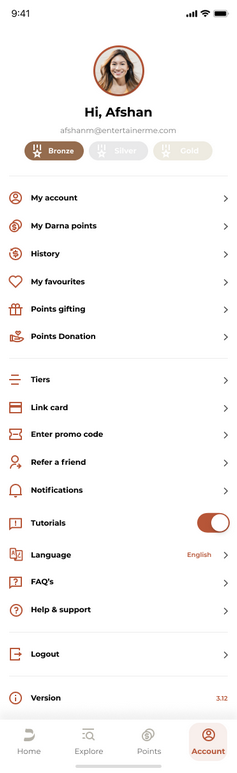
2. Click on the saved payment card you wish to change your preferences on.
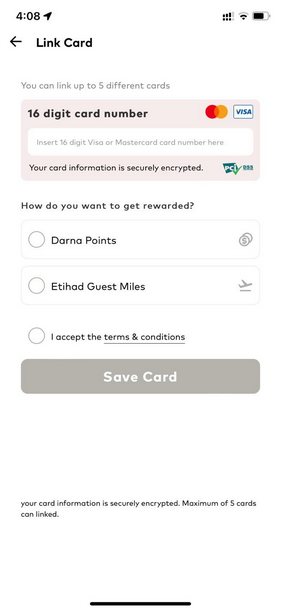
3. Navigate to ‘Update Currency' underneath your card details and click 'change.''
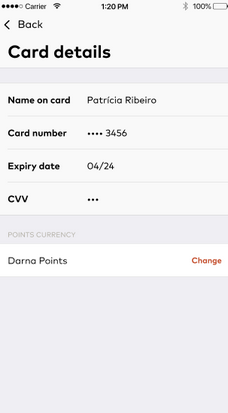
1. Navigate to your Darna profile and select 'Link Card'
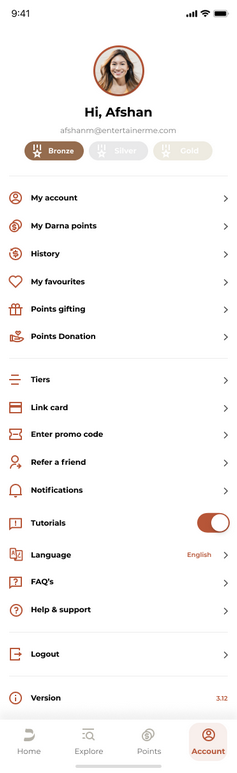
2. Click on the saved payment card you wish to change your preferences on.
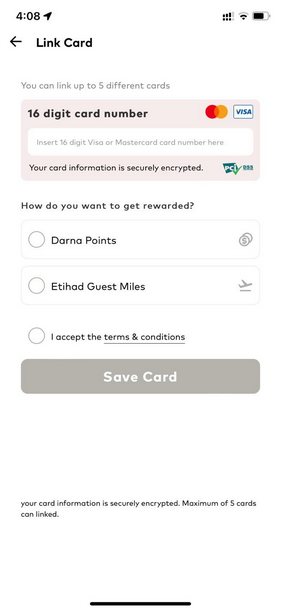
3. Navigate to ‘Update Currency' underneath your card details and click 'change.''
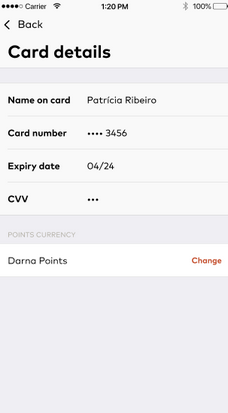
Can I decide which account I want to earn with after 'I've made my purchase?
No. You must decide which programme you wish to earn on at the time of paying for qualifying goods or services. No changes can be made once a Darna member has made the purchase and currency is given.
What happens to my points in the event of a cancellation or refund?
In the event of a cancellation or refund from Khidmah home maintenance services, Aldar Properties, Provis or Aldar Academies, Aldar reserves the right to revoke points awarded based on the original transaction value.
If your points have been spent before the refund/cancellation, Aldar will deduct the value of points (in AED) from the balance of the refund due.
If your points have been spent before the refund/cancellation, Aldar will deduct the value of points (in AED) from the balance of the refund due.
Pop up tutorials
How can I turn my tutorials off and on?
You can find the tutorial toggle in the Preferences section of the app. Just follow the three dots on your homescreen bar.
How often will my tutorials show?
When you log in for the first time, the tutorials will show 5 times. If you don’t need to see them that often then you can tick “Don’t see this again” button.
In category tutorials
Does the “How to earn & redeem points” bar ever disappear?
For now this bar does not disappear.
Link a card
How do I link my Visa or MasterCard?
If you have a MasterCard debit or credit card then tap on the homescreen button which says, “Link a card” and type your 16-digit card number in next screen.
You can then choose whether you’d like to earn Darna points or Etihad points.
You can then choose whether you’d like to earn Darna points or Etihad points.
How many cards can I link?
You can link up to 5 Visa or MasterCard debit or credit cards at any time.
Can I earn Etihad points with my MasterCard?
MasterCard only allows the earning of Darna points, however you may still earn Etihad points at the selected locations with your linked Visa card, should you choose that over Darna points.
Arabic language
How can I change my Darna app to Arabic?
You can find the Arabic language toggle in the Preferences section of the app. Just follow the three dots on your homescreen bar.
Partial points
What are partial points?
The partial points option allows you to use both your points and cash/card to purchase something within a mall. For example, if you wish to buy a TV worth 5,000 points and you only have 3,000 you can use your cash to pay the remaining amount.
How does it work?
When you make a purchase an option will pop up on the screen asking if you’d like to “Earn or Pay with Points?”. Follow the steps on the screen where you can choose how many of your Darna points you wish to use for the purchase.
Points gifting
Who can I send my Darna points to?
You can send your Darna points to anyone who holds a Darna account. Just click on Points Gifting in your settings and input their number.
How much can I send?
You can select the predetermined amount or input your desired amount. There is a cap of 5,000pts.